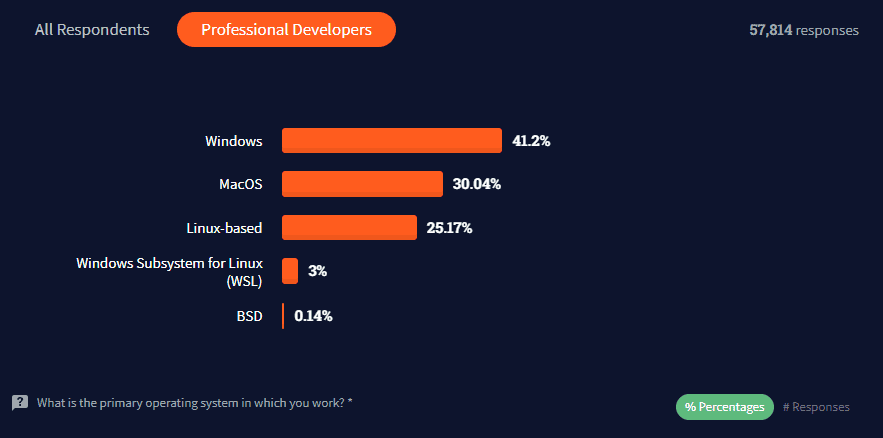Writing `rm` because of Windows
Problem
I happen to have a Windows laptop in my possession, and I’m stubborn enough to use it for coding in addition to my work MacBook. Fortunately, I am also stubborn enough to get it to work.
rm -rf doesn’t work on Windows.
Powershell has Remove-Item aliased to rm. This would almost solve the problem, but…
Powershell, unlike getopt, doesn’t allow specifying multiple options together.
rm -r -f doesn’t work too, because -f is ambiguous.
All right, for a few months I’ve been writing rm -r -fo whenever I had to
remove node_modules.
I aliased1 it to rmrf for convenience and with the following
powershell
powershell
That was working nicely, until I landed in an environment where everybody except of me had a MacBook and all scripts were written with that assumption.
Alias was not enough
When I started my career in Polish software companies, we often had somebody on MacOS, somebody on Linux and somebody on Windows in the team. Mac was a bit more popular as a standard company issued notebook for developers, but we usually had a mix.
When I work on open source, the projects are usually system agnostic (it’s not
super hard in web ecosystem), using rimraf instead of rm -rf, using
dotenv, writing scripts in JavaScript or Python etc.
Surprisingly, 41.2% StackOverflow Survey respondents use Windows and only 30% use MacOS.
My anecdata looks more like 75% MacOS, 15% Linux, 10% Windows, but from a perspective of open source guy, I wouldn’t want to break the build for 10% of users or lose 10% of contributors.
However, in a startup setting, the situation is totally different.
The company offered to buy me a Mac, but the orders take about 7 weeks. So, I had a choice. I could either bother my teammates to make the project system-agnostic, or deal with it on my side.
A smarter man might have gone to the store, get any MacBook they have, and be done with it.
Writing my own rm in Rust
Googling “rm for Windows” didn’t get me any useful results, so I quickly wrote
my own, very dirty, totally not production-grade, rm to stick in my bin
directory.
Disclaimer: Writing the code took me less time than I’ve been writing this
note, so I provide no guarantees to the quality and correctness of the code. I
didn’t even write any error messages, because exposing the error from std::fs
is totally fine for my use case.
main.rs
rust
rust
Cargo.toml
toml
toml
I removed the alias by adding the following to my $PROFILE.
powershell
powershell
I promptly ran cargo build --release and I added my newest toy to a directory
I already had in PATH.